COVID-19 uncertainty abounds for everyone. This month’s newsletter provides a round-up of tax-related laws to help with tax planning for 2020 as we all navigate the coronavirus pandemic. Also in this edition are ways to track your stimulus payment, tips to find cash, and how to protect your video conference meetings from unwanted visitors.
Please call if you would like to discuss how this information could impact your situation. If you know someone who can benefit from this newsletter, feel free to send it to them.
Key 2020 Coronavirus Tax Changes
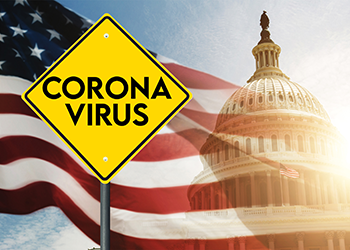
Coronavirus uncertainty abounds. Thankfully, by monitoring tax changes on your behalf, we can work together to navigate the right path for you and your family. Here is a round-up of tax-related laws and information to help with tax planning for 2020.
- Early distribution penalty waived
- The 10% early distribution penalty on up to $100,000 of retirement withdrawals for coronavirus-related reasons is waived during 2020. New tax rules allow tax liabilities on these distributions to be paid over a three-year period. So if you need the funds, you won’t see your tax bill skyrocket in one year. Even better, you can return these distributions back into your retirement account over a three-year period and not be subject to the annual contribution limits.
- Action: This could be a great way to handle emergency payments until you receive a stimulus check, unemployment payments, or a pending small business loan.
- The 10% early distribution penalty on up to $100,000 of retirement withdrawals for coronavirus-related reasons is waived during 2020. New tax rules allow tax liabilities on these distributions to be paid over a three-year period. So if you need the funds, you won’t see your tax bill skyrocket in one year. Even better, you can return these distributions back into your retirement account over a three-year period and not be subject to the annual contribution limits.
- Required minimum distributions (RMDs) waived for 2020
- Required minimum distributions (RMDs) in the year 2020 for various retirement plans is suspended. The corresponding 50% penalty associated with not taking an RMD is also suspended in 2020.
- Action: Taking out distributions when the market takes a tumble can hurt retirement income for many years. This change allows you to wait to let the value in your retirement account rebound before you withdraw funds.
- Required minimum distributions (RMDs) in the year 2020 for various retirement plans is suspended. The corresponding 50% penalty associated with not taking an RMD is also suspended in 2020.
- IRS installment agreement suspension
- The IRS is suspending payments of all amounts due from April 1 through July 15, 2020. If you do not pay your IRS installment payment during this time your installment agreement will not be in default. Interest will continue to accrue on these installment agreements.
- Action: Being on the bad side of the IRS is never fun. If you currently have an IRS installment agreement, look to take advantage of this delay.
- The IRS is suspending payments of all amounts due from April 1 through July 15, 2020. If you do not pay your IRS installment payment during this time your installment agreement will not be in default. Interest will continue to accrue on these installment agreements.
- Offers-in-compromise
- The IRS will allow you until July 15, 2020 to provide additional requested information for any pending offers-in-compromise (OIC) and will not close out the OIC during this time without your consent. The IRS is also suspending any payments due under an OIC until July 15, 2020.
- Enforcement activities suspended? Not so fast…
- The filing and enforcement of liens and levies will generally be suspended. However, IRS Revenue Officers will continue to pursue high income non-filers and initiate other actions when warranted.
- No new audits
- The IRS will not initiate new audits during this time, but will act to protect the statute of limitations.
Get Your Money: Ensure You Receive a Stimulus Payment

The IRS has two websites to help with stimulus payments: One for non-tax filers to register to receive their economic impact payment and a new “Get My Payment” tool.
Background
As a response to the COVID-19 pandemic, the government is sending $1,200 to single taxpayers with income less than $75,000 ($98,000 with phaseouts). $2,400 is being sent to married taxpayers with income less than $150,000 ($198,000 with phaseouts). An additional $500 is being sent for each child under the age of 17.
The Problem
The payments are being made based on 2019 or 2018 tax returns. If you do not need to file a tax return for either of these years, you run the risk of not receiving this payment.
The Solution
The IRS launched a way to register to receive your payment and to determine the status of your payment. Here are the websites:
- Non-filers: If you are not required to file a 2019 and/or a 2018 tax return, visit https://www.freefilefillableforms.com/#/fd/EconomicImpactPayment.
- Payment status and direct deposit registration: There is also an IRS app called “Get Your Payment” to register to receive your payment via direct deposit. Visit https://www.irs.gov/coronavirus/get-my-payment. Also use this tool to review the status of your payment.
Who should use the app for non-filers
If you fall into one of the following cases, you need to review whether it makes sense to use the app mentioned above for non-filers:
- Not required to file. If you are not required to file a tax return in either 2018 or 2019 but otherwise qualify to receive a stimulus payment, using this tool or other tax filings is the only way to receive the payment.
- College students. If you are not a dependent on someone else’s tax return, you need to look into using this tool. If you are a dependent, it may also be worth a conversation to see if you can or should change your filing status in 2019 in order to receive this payment.
- Seniors. Seniors that do not file tax returns in 2018 or 2019 will eventually receive the payment based upon their Form 1099-SA or railroad retirement information. The non-filer site asks you not to register, but you may receive the payment sooner AND protect your identity from would-be thieves by filing a tax return.
Who should NOT use the app for non-filers
DO NOT use the app for non-filers if you will be filing a 2019 return. If you are required to file a return, using this tool will not speed up your stimulus payment and will likely slow down processing of your tax return and receiving any refund.
Ideas to Help Make Payments During Tough Times
How to get cash quickly when you’re out of work

You’re not alone in trying to navigate the financial uncertainty during the coronavirus pandemic. Millions of American workers who lost their paycheck because of COVID-19 need to find creative ways to pay bills.
Here are 6 ways to get cash to help pay for your monthly expenses.
- Apply for state unemployment benefits. Recent federal legislation expands traditional state unemployment payments from 26 weeks to 39 weeks. State unemployment offices are also administering an additional weekly payment of $600 to unemployment benefit recipients courtesy of the federal government. This additional $600 weekly payment runs through July 31, 2020. Visit your state’s unemployment insurance website to fill out your application. Even better, this federal unemployment assistance applies to self-employed workers and part-time workers.
- Look to your retirement accounts. While not ideal, you can withdraw up to $100,000 penalty-free from your retirement accounts. You can then pay it back within the next three years without penalty or being subject to annual contribution limits!
- Talk to your banker/landlord about a mortgage or rent deferral. Recent legislation suspends required payments on certain loans and halts foreclosures for at least 60 days. But you must contact your lender to discuss the specifics of your situation. It may be trickier to work with landlords to defer rent payments, but many property owners have signaled a willingness to work with tenants over the next several months to defer or forgive payments.
- Talk to lenders about credit card payments. Call your credit card company to see if they are willing to defer your payment for several months. While credit card companies haven’t explicitly said that consumers can skip or defer credit card payments, they have encouraged anyone experiencing financial hardships because of COVID-19 to contact their customer service teams to discuss their individual situation.
- Tell everyone in your network that you could use work. While the U.S. unemployment rate is close to 20%, that still means 80% of Americans are still working. You may have numerous friends and family that could help you weather the financial storm for several months. But you won’t know unless you ask.
- Downsize your budget. If you normally don’t create a monthly budget, now would be a good time to start. Keep track of where every dollar goes. Identify non-essential spending you could put on hold until you find your next job.
Protect Your Video Conference Meetings
Avalanche of new remote workers creates latest playground for hackers

Hackers have found their new playground amid the increased use of video conferencing during the coronavirus pandemic: Zoombombing!
Zoombombing defined
Named for the company Zoom, the unfortunate first high-profile victim of this phenomena, Zoombombing occurs when internet trolls hack video conference meetings and join as uninvited attendees. After infiltrating a meeting, the hackers then have their fun, doing everything from performing harmless pranks to posting sexually explicit content.
Ideas to keep your meetings private
You can protect yourself, your friends and your company while using popular video conferencing tools with these tips.
- Monitor meeting attendance. Designate an employee to monitor the attendees of your video conferencing meetings. By assigning a moderator (host), attendees can be removed or dismissed.
- Create a waiting room for new attendees. Most conferencing platforms have a feature called a waiting room. When this feature is enabled, each user who connects to your meeting is put in a queue. The meeting host then approves each person waiting in the queue for admission to the meeting.
- Turn off screen sharing for everyone but the meeting host. A favorite Zoombomber prank is to hack into a meeting, share their screen and then draw something really funny or inappropriate. Consider only allowing the meeting host to share a screen and to give permissions to others who subsequently want to share a screen.
- Password protect your meetings. As a meeting organizer, you can also choose to password-protect your meetings. Don’t forget to distribute the password to all attendees prior to the meeting.
- Carefully choose your video conferencing service. With many different companies offering video conferencing services, it can be difficult to find which company features the best security measures. Take the time to do your homework to find the platform that’s right for your business.
Answers to Common COVID-19 Unemployment Questions
The recently passed Coronavirus Aid, Relief, and Economic Security (CARES) Act provides individuals and businesses significant financial relief from the financial strain caused by the coronavirus epidemic.
Here is a snapshot of the unemployment benefits section of the bill and how it affects individuals and businesses.
- Who qualifies to receive unemployment benefits? In addition to full-time workers who are laid off or furloughed, the Act provides individuals who are not already eligible for state and federal unemployment programs, including self-employed individuals and part-time workers, a set amount of unemployment compensation.
- How much will I receive? There are two different components to the new law’s unemployment benefits:
- Each worker will receive unemployment benefits based on the state in which they work, and
- In addition to their state unemployment benefits, each worker will receive an additional $600 per week from the federal government.
- How will benefits for self-employed workers be calculated? Benefits for self-employed workers are calculated based on previous income and are also eligible for up to an additional $600 per week. Part-time workers are also eligible.
- How long will the state unemployment payments last? The CARES Act provides eligible workers with an additional 13 weeks of unemployment benefits. Most states already provide 26 weeks of benefits, bringing the total number of weeks that someone is eligible for benefits to 39.
- How long will the federal payments of $600 last? The federal payment of $600 per week will continue through July 31, 2020.
- How do I apply for unemployment benefits? You must apply for unemployment benefits through your state unemployment office. Most state applications can now be filled out online. Workers who normally don’t qualify for unemployment benefits, such as self-employed individuals, need to monitor their state’s unemployment office website to find out when they can apply, as many states need to update their computer systems to reflect every type of worker who is eligible to collect unemployment benefits under the CARES Act.
What to do now
If you have not already done so, you must file for unemployment with your state as soon as possible. State offices and websites are being slammed, so the sooner you get in the queue the better for you and your loved ones. And remember, these benefits now apply to self-employed and part-time employees.
Beware of Scams Tied to COVID-19 Economic Impact Payments
The IRS is warning you to be on the lookout for a surge of calls and e-mail phishing attempts related to COVID-19.
They will come in the form of e-mails, text messages, websites and social media attempts that request money or personal information.
It can come in many forms
The IRS says that scammers may do the following when trying to contact you:
- Emphasize the words “stimulus check” or “stimulus payment.” The official term is economic impact payment.
- Ask you to sign over your economic impact payment check to them.
- Ask by phone, e-mail, text or social media for verification of personal and/or banking information saying that the information is needed to receive or speed up your economic impact payment.
- Suggest that you can get a tax refund or economic impact payment faster by working with them on your behalf. This scam could be conducted by social media or even in person.
- Mail you a bogus check, perhaps in an odd amount, then tell you to call a number or verify information online in order to cash it.
Some live examples
Here are some audio examples of scam calls put out by the Federal Trade Commission.
- Social Security scam call: Sample SS scam call
- Sample COVID-19 Medicare scam call: Sample Medicare scam call
What you can do
If you receive unsolicited e-mails, text messages or any other type of attempt to gather information that appears to be from either the IRS or an organization closely linked to the IRS (such as the Electronic Federal Tax Payment System, or EFTPS), you should forward it to phishing@irs.gov.
As always, should you have any questions or concerns regarding your tax situation please feel free to call.
