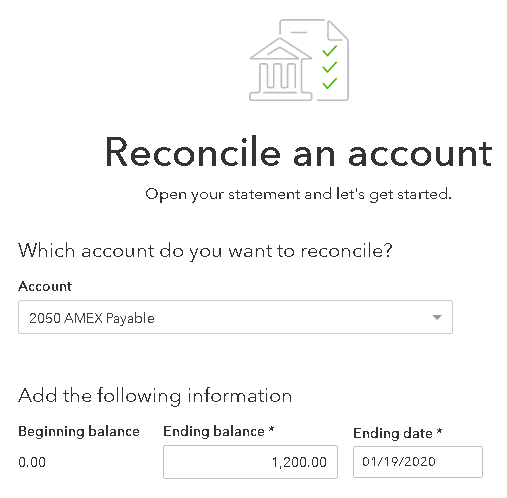The Issue
Unlike with many other credit cards, Quickbooks Online’s integration with American Express does something strange that can make bookkeeping a bit of a hassle. Instead of showing one feed for the AMEX account, it keeps separate credit card feeds and separate credit card payable accounts for each card.
Why is this a problem? Because despite the charges being spread out over multiple feeds, all of the payments come through the feed on the main card. This means that you end up with a balance that is too low for the main account (with all of the payments posted there), while on the other accounts you end up with balances that are not only too high, but that will continue to grow forever (with no payments ever posted to them). This makes reconciling these credit card accounts a pain!
The Solution
This method has its advantages and disadvantages, but unfortunately there isn’t really a better option that doesn’t require a lot of non-QBO tracking (e.g. in a spreadsheet).
Use a parent account and sub-accounts:
- Set up an account on your chart of accounts called AMEX Payable
- Set each individual credit card’s payable account up as a sub-account of the main AMEX Payable account
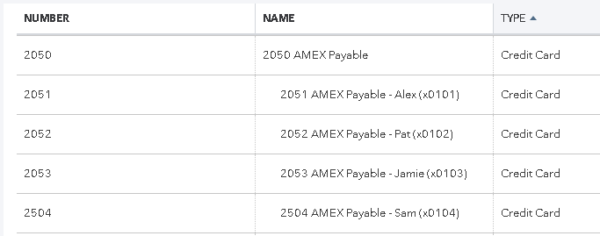
- When you do your monthly reconciliation of the credit card account, reconcile the parent AMEX Payable account, not the individual sub-accounts, to the balance on the credit card statement
Pros and Cons
The main advantage of this method is that it is relatively easy to set up, manage, and reconcile. The disadvantage is that it does not address the fact that the balances in the sub-accounts will look a little crazy, with the main card showing a low or negative balance and the other cards showing big balances that will grow forever. This is okay, as long as you and the other users of the financials understand that the AMEX Payable account should be condensed on the balance sheet to show only “AMEX Payable” and not “AMEX Payable – Alex’s Card”, “AMEX Payable – Pat’s Card”, etc. If this is something you can live with, then you’re all set!
If you really don’t want to see these crazy balances, you can go a step further to address this:
- Each month, make a journal entry to zero out the balances in the sub-accounts and move the balance over to the main card’s account. Since this would mean that all of the charges have been moved over to the main account, and the payments are also posted to the main account, your balance in the main account should now match the total AMEX Payable (parent) balance and look a bit cleaner on your balance sheet
- When you reconcile, you should still reconcile the parent AMEX Payable account, which will show all of the transactions, and you can then clear your journal entry (which should have a net zero effect) since the debits and credits were posted to sub-accounts that are all being reconciled together under the parent AMEX Payable account
In Conclusion
Why did QBO and AMEX decide to set their feeds up this way if this is not the way that the AMEX statement shows the balance? No idea, but after trying several methods that made my life much more difficult for little payoff, this is the method I’ve settled on to keep things clean and reconciled when dealing with multiple AMEX cards on a single account.
Not sure how to set this up in your books? We can help you get your accounting systems up and running, teach you how to handle your own bookkeeping, or take it off your plate completely. Give us a call!